- Joined
- Jan 4, 2024
- Location
- Indiana
Welcome to Overclockers Forums! Join us to reply in threads, receive reduced ads, and to customize your site experience!
Ok, I'll bite.............
That doesn't answer my question. WHY ARE YOU GETTING A WIFI CARD?Look at the link ^^^^^^
Its Wi-Fi 7 and Bluetooth 5.4. here is the link.That doesn't answer my question. WHY ARE YOU GETTING A WIFI CARD?
(and why did you mention this in someone else's thread?)
Do you want me to start a new thread don't get mad at me it said Wi-Fi so that's were I posted it.Its wifi 7 and bluetooth 5.4. here is the link.https://www.amazon.com/dp/B0CVJPCQFJ/?coliid=I32TTXDBUYAYH&colid=2E0E2ETXLAQOH&psc=1&ref_=list_c_wl_lv_ov_lig_dp_it&tag=overclockerforum-20
I don't think it's going to help, dude. We touched on this earlier (in this thread???)...remember that the versions didn't list a longer range? Before I spend any money on Wi-Fi, I'd try to see if your new motherboard improves anything from what you're currently on (likely something older). You can also replace the M.2 card on the board.The MB Wi-Fi 6 and a lower Bluetooth. But I am getting it for the Bluetooth it has a large range 300+ feet.
I know but is the Bluetooth range. I looked around for a good Bluetooth and this has the best distance over 300 feet. And that is important to me.Range depends on the antenna, and it's shared with WiFi. I don't think you will see the difference. Maybe first check how the one on the motherboard works and then decide if you want to spend money on a WiFi 7/BT 5.4, which is not really supported by anything yet (or you will have a mixed environment with most devices still not supporting it).
Another thing is that on the motherboard, there is almost always a regular M.2 WiFi card, which is just hidden. You remove the cover and install it, so you don't need PCIe card/adapter and additional antennas that take space.
Maybe a picture would help..........I know but is the Bluetooth range. I looked around for a good Bluetooth and this has the best distance over 300 feet. And that is important to me.
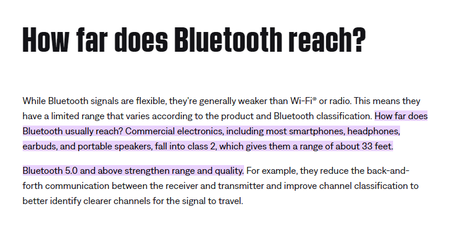
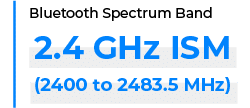
I have BT 5.3 on my motherboard. My headphones lose the signal ~30 feet and one wall from the PC.I know but is the Bluetooth range. I looked around for a good Bluetooth and this has the best distance over 300 feet. And that is important to me.
So, what is it FALSE ADVERTISING on the people that make that statement saying it can go over 300 Ft????Maybe a picture would help..........
View attachment 365788
I'd guess your current Wi-Fi/BT card is 5.0 or greater... if not, your new motherboard certainly is.
My money is that it won't change a thing too... like we've said already.
LOL, it's not false advertising. Read the resource I linked (from Bluetooth.com).......let's move on and leave Whitehawk's thread alone.So, what is it FALSE ADVERTISING on the people that make that statement saying it can go over 300 Ft????
Yeah, logical decisions aren't your thing here.There are also Bluetooth Outdoor Antenna's that I am looking into. So, I am crazy.
Ok I will do that as always thank you for your input and knowledge.Yeah, logical decisions aren't your thing here.
So, just a summary before I bail out of this thread......
* BT versions won't improve your range from where you're at
* Buying a separate card is a waste of money
* If you insist on buying a new Wi-Fi card anyway, get an M.2-based module, not PCIe.
But first.....
...read my link to educate yourself on BT range and what affects it
....adjust the antenna on your current device
...check to see if your new board helps. Buying a new card first without testing (and ignoring facts that it won't help) is crazy train-type stuff...especially when you're on a limited budget.
Best of luck.

Headphones Bluetooth speakers out in the yard and our yard is big also a tablet & watch.I'm not going to harsh on this but I am curious what you do with BT. Something interesting or fun maybe? Are you linking headphones or your phone that requires greater reception length?
Also, I didn't even realize that WiFi ver 7 was out. The 802.11BE threw me for a loop. I'm still rockin' WiFi 802.11AC I think. I don't think I made it to AX at all. Not looking to spend the extra $$$ to upgrade at this time. I mostly use Cat6 in the house for main machines and media devices like the TV. WiFi in our house is for latops, phones and tablets that do not use much bandwidth. I don't need 802.11BE to read eBooks.