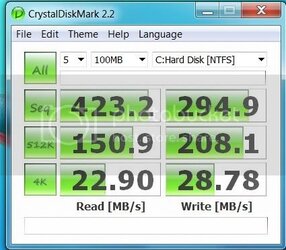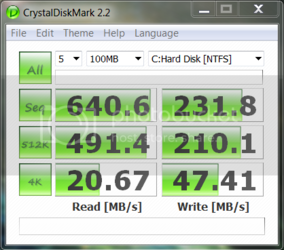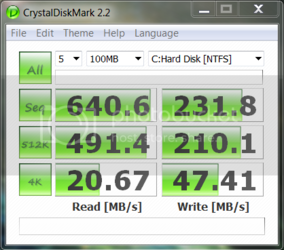So, I dove in and bought an X25M 80GB a few weeks ago from M-Wave ($279!), and I just had to compliment it with a second one. #2 arrived on Tuesday. Here are a few Benches (2 drives in RAID-0 on Maximus Formula ICH-9R):
ATTO 256MB @ 10 Que Depth:
HD Tach @ 32MB Long Zones:
Diskmark 10 – 5 passes @ 50MB/ea:
I wish the X25M's had more of the Vertex's Write speeds - but from what I gather the Intel still has a leg up.
For comparison, here is my Data RAID-5 Array which consists of 6x 1TB 7200.11’s on an Areca ARC-1222:
ATTO 256MB @ Que Depth 4
I wish the SSD’s writes were that quick, but I’ll gladly take the SSD’s miniscule access times over raw bandwidth for an OS Drive application.
I left my Page File on the SSD, but I did the other tweaks, and I’m really enjoying the system’s overall responsiveness. I’ll be swapping my CPU and MoBo later this week, so I’ll have more benches with an ultra-tweaked system in a few weeks…
I should mention that this is actually a GHOSTED install. I initially installed Vista SP1 on the single X25M, but I had the controller in RAID mode. I cloned it to a spare 74GB Raptor, built the SSD RAID-0 array, and re-cloned the installation back to the RAID-0. I verified the partition is still aligned to 2048KB – I read this was not the case, but I guess as long as you clone an ALREADY ALIGNED partition, then it will copy back over “aligned”. Go figure