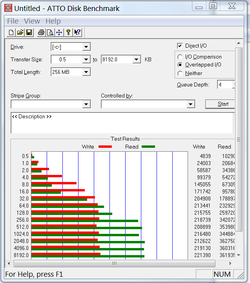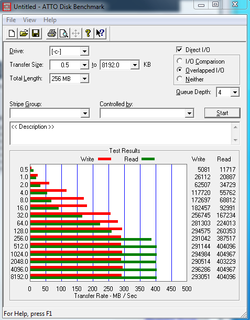- Joined
- Aug 30, 2004
- Location
- Santa Barbara, CA
dominick32 has been at the forefront of SSD technology since the day it debuted.
Read THIS first!
O.k guys, it is about time we made this place the one stop shop for SSD info.
Dig up all technical info you can and give me links to any personal benchmarks you have run. I will try to collate all information in one place under these headings. I plan to have this polished and ready to roll by the end of July.
Reviews, Articles, Controllers and OEMs:
- PCPerspective's detailed database of SSD reviews. One more comparing Intel vs the rest, HERE, 34nm 160Gb review HERE
- A nice review comparing OCZ, Kingston (Intel), SuperTalent and Corsair drives.
- SSD Reviews consolidated in one spot
- Anandtech's SSD Write-up
- The Techreport's SSD Review
- Impact of Cache/buffer depth on SSD performance at Anandtech
- HardOCP compare SSD Raid Scaling under Windows 7
- Corsair P64 Review at Hardware Canucks
- Intel - Intel, Kingston SSDNow E/M Series
- Indilinx Bigfoot - OCZ Vertex, GSkill Falcon
- Samsung - Corsair P256, OCZ Summit, Samsung
- JMicron - OCZ Core Series
- Corpsejockey's Intel X25M 80Gb MLC Test Results
- Ashura provides us with detailed Intel X25-M, GSkill Titan , and Corsair (MLC) tests.
- Imposter's OCZ Vertex Raid-0 Benchmarks.
- Super Nade's preliminary X25-M Benchmarks. More HERE
- HyperAsus is benching MTron drives HERE
- xtkxhom3r has a nice video that showcases the speed of an SSD HERE
- Evilsizer tests the Agility series drives HERE
- Randyman checks out the X25-M for us HERE
- SSDs slow-down dramatically as they get filled up. PC Perspective investigate the issue HERE
- Intel Responds to ad fixes the fragmentation problems. Story HERE
- Techreport looks at the degradation issue HERE
- Intel's 34nm drives were affected by a firmware issue that occurs when a drive password is set in the BIOS. If the password is changed, the data on the drive cannot be read.
Tips and Tweaks:
- xtkxhom3r points us to tweaks and tips from OCZ's forums
- Intel's Firmware update tool documentation and the Tool
- Ashura points us to Intel's spec sheet for their MLC Drives HERE(pdf).
Last edited by a moderator: