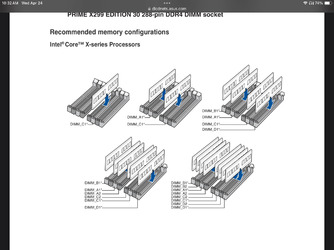If you are using simulation software whether Ansys Fluent or SLB (Schlumberger former employee) geophysical reservoir simulation software, gas fluid simulation, computational neuroscience brain simulation programs (nephew is a professor of neuroscience), etc., all will benefit from as much ram as possible, an AVX512 multi core processors, and a mid-range RTX gpu for the CUDA programming platform.
IMO the Asus Tuf 2 being the first generation, second iteration series from 2017 introduced with the 7900x series, does have premium capacitors and chokes and mosfets, however the vrm specifications for stable overclocks is limiting. The Asus Prime Deluxe utilizes a slightly robust cooling of the vrm area with passive and active cooling, and a change to improved rectifiers. The 7900x and 9900x series were limited to128GB of system memory, where as you know the 10900x series were able to utilize 256GB of memory. Clean power delivery via your PSU is so important when all 8 dimm slots are in use.
My system and nephews system have been rock solid for almost 2 years now, using the Asus Prime Deluxe and Prime Edition 30 motherboards. Perhaps just lucky. Next will be TR 7960x or Saphire Rapids for the 8 channel memory, and pcie 5.0.
IMO the Asus Tuf 2 being the first generation, second iteration series from 2017 introduced with the 7900x series, does have premium capacitors and chokes and mosfets, however the vrm specifications for stable overclocks is limiting. The Asus Prime Deluxe utilizes a slightly robust cooling of the vrm area with passive and active cooling, and a change to improved rectifiers. The 7900x and 9900x series were limited to128GB of system memory, where as you know the 10900x series were able to utilize 256GB of memory. Clean power delivery via your PSU is so important when all 8 dimm slots are in use.
My system and nephews system have been rock solid for almost 2 years now, using the Asus Prime Deluxe and Prime Edition 30 motherboards. Perhaps just lucky. Next will be TR 7960x or Saphire Rapids for the 8 channel memory, and pcie 5.0.
You do know that the 7740x is only two channel memory compatible, right?For my interest area X299 still has significant value. It has full fat AVX-512 which is absent in consumer tier CPUs. Current Intel and AMD offerings are weaker, although newer CPUs might overcome that weakness through clock. Also the quad channel DDR4 means it is still comparable to DDR5 systems in that area. To get comparable performance to my Intel 7920X right now on desktop I'd have to get an AMD 7900X which would be much more expensive.
As for filling out the collection, pass. This is simply "because I have everything else" to build a system already. It is only the mobo I'm missing and the Acer was cheap enough to be worth a go, even if it may be more limited as an OEM model. A few years ago I did want the 7740X as I wanted to try for quad core world records but more modern quad would easily pass it now.