- Joined
- Jan 4, 2024
- Location
- Indiana
Check this out.They somehow redesigned it, but it's like you said, a band-aid instead of a full redesign. In the end, we have 3 or 4 types of connectors. The one that works with RTX3000 series cards, the one which is compatible with RTX4000 only, but backward compatible with RTX3090/Ti. There is also the redesigned connector which is starting to appear in new PSUs. There are still two, 450W and 600W versions of them. For example, I have Lian-Li PSU, which I was reviewing last year. It has a 12VPWR connector, but it's totally useless as it's 450W only and officially works only with RTX3000 cards. The PSU was released when RTX4000 series was on the market.
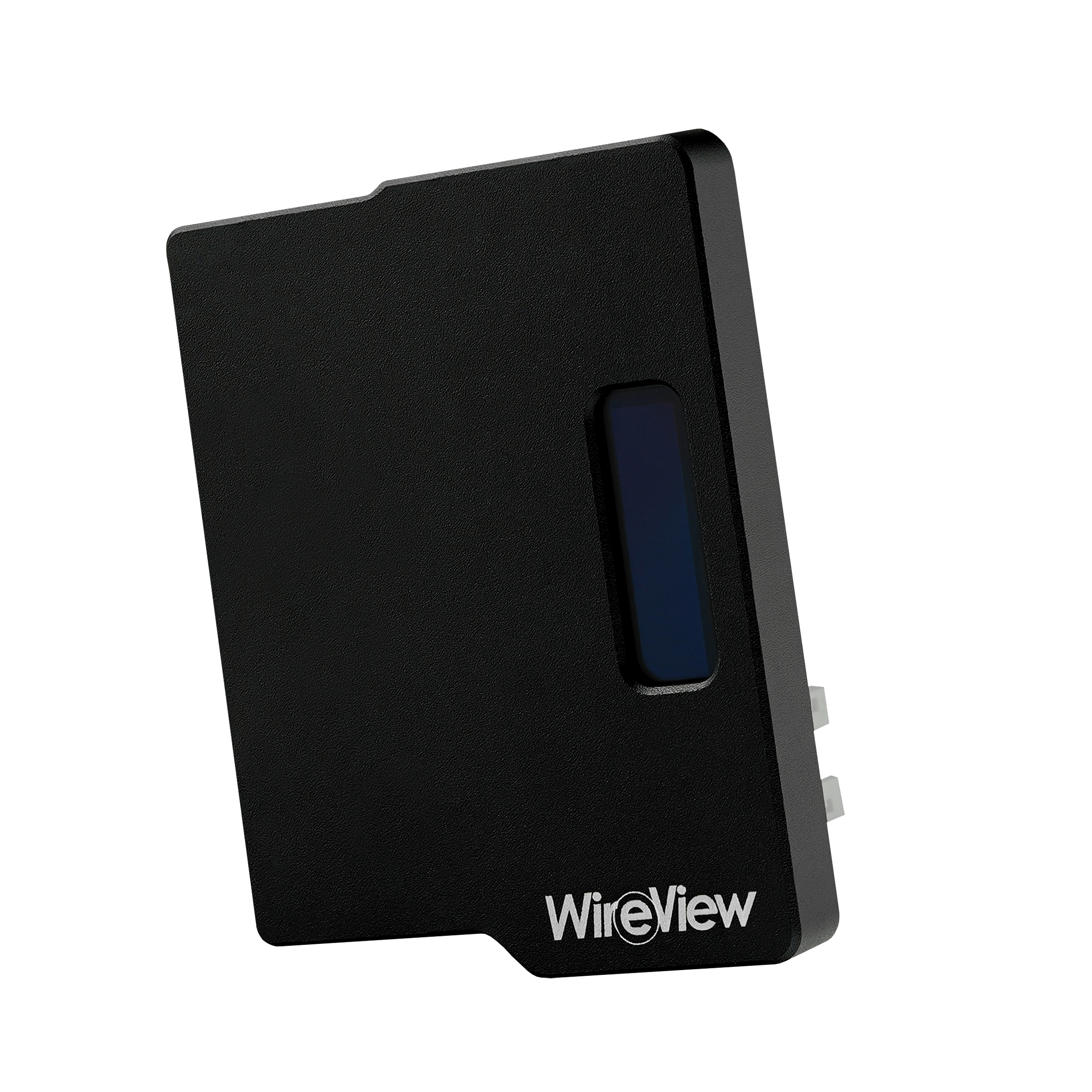
Thermal Grizzly WireView GPU Power Consumption Meter
The Thermal Grizzly WireView GPU with OLED display is a measuring device for the power consumption of GPUs. Available as PCIe & 12VHPWR!

