I wrote so much about the various thermal pastes that I used with this card, and ran so many benchmarks, that I may as well write a review.
I bought this card used about 2 months ago, because I needed more performance for PCVR, my older Suprim 3080Ti was not good enough to achieve good performance.
This is not going to be a "complete" review with several gaming benchmarks. The 4090 platform is almost 2 years old at this point, and people know what kind of performance it has in various games. Instead, I'll focus on more "niche" things that can be more relevant to the user.
Looks
The card has the ruggedized metallic look of the previous generation TUF models. It has a black backplate with a stylish cutoff for passthrough cooling. It has the typical GEFORCE RTX branding on the backplate and the PSU shroud. The RGB is minimalistic, with no RGB around the fan: There is a small RGB strip and a TUF symbol. It is a triple-fan design with black fans.


RGB
The RGB on this card is minimalistic, customers looking for flashy cards should look elsewhere. The RGB can be controlled using the Aura Sync software by ASUS. In my PC, I have Corsair fans, a Gigabyte motherboard, A G-Skill RAM and an ASUS GPU, which means 4 different RGB software! Luckily, once you set the desired effect onto the GPU, the effect will persist until you disconnect power from the GPU, so you can set it once and forget about it. Here you can see the various RGB effects available through ASUS software.

Teardown
The card has relatively few screws, making it easy to disassemble, although in contrast to other coolers, to remove the heatsink one must also undo the screws that hold the GPU shroud and backplate in place.
The heatsink itself is held by 6 screws: 4 in an X pattern that are responsible for attaching the heatsink to the GPU die, and 2 more for support. The rest of the screws connect the backplate/GPU shroud.

Inside The PC
The TUF 4090 easily fits inside my Cooler Master H500P Mesh case. It is powered by a direct 12VHPWR sleeved cable that is compatiable with Corsair Gen 4 PSUs. There is more than enough space to have the connector in place without touching the glass of the side panel, and the cable itself is flexible, but sits firmly in place. Due to its passthrough design, the TUF 4090 will benefit from a case with a bottom intake such as the O11 Dynamic and Fractal Torrent, but with the two 200mm fans pushing air into the case, and clearence from the PSU shroud, the card receives sufficient airflow.

Thermal Testing and power consumption
This card puzzled me at first as it had good core temperatures and bad hotspot temperatures, but there is a dedicated thread for that: https://www.overclockers.com/forums...mal-paste-pump-out-in-high-power-gpus.804976/
The thermal interface in those tests is PTM7950, a pad rather than a paste. In my experience it provides the best Hotspot temperature. I did a 20 minutes FireStrike Ultra test loop (20 scenes) at stock settings. You can see the result below:

As you can see, the thermals are excellent across the board, with a peak temperature of just 63.6c and fans being whisper quiet at 45%. The thermal pads on this card are excellent (72c memory), and the PTM7950 covers the die well (73.2c hotspot). This test was carried it with an ambient temperature of 24c.
Power consumption peaks close to the power limit of 450W, with rail powers (attributed to spikes) going all the way up to 511W.
Typical gaming power consumption is not that high, for most games it is typically 350-400W, while highly demanding games such as Cyberpunk at maximum settings manage to get close to the 450W limit.
The voltage drop on the connector is on the higher side (~11.65V), but within spec.
I have tested this GPU with two different power supplies: HX1200 and RM850x, and both yielded identical results with no issues. A high quality 850W unit is sufficient for everyday usage of this card.
Coil Whine
This card has by far the loudest coil whine I have ever heard. It is very noticable at high frame rates.
You can hear my recording below. Up until the 6 seconds mark, there is no load on the GPU - what you hear is the static airflow noise. On the 6 seconds mark, a light load is applied (Heaven benchmark, at high FPS), and you can hear the loud coil whine.
See Link below for the audio sample: http://sndup.net/wkdz
This coil whine persisted on two different PSUs (Corsair RM850x, Corsair HX1200) and two seperate 12VHPWR cables. Many ASUS users reported this issue on both their STRIX and TUF cards. Coil whine is always a dice roll, and perhaps the reason why this card was even available at the used market. That said, with the side panel on, headphones, and heavier loads, the noise is less noticable.
Benchmarks and overclocking
At stock, the card boosts to a core clock of 2775MHz / 2790MHz depending on the load, and a memory clock of 10,500MHz. With a manual slider overclock, it achieves 3060MHz / 3075MHz on the core, and 11,601MHz on the memory. I did not bother with curve overclocking, which can probably squeeze out a bit more from the core. Still, 3075MHz is an impressive number on air.
Stock


Overclock


Overclock performance is increased by ~6%. Worth it for the risk of crashes? You decide. To me, not really.
Summary
Overall, it's a solid card with excellent performance and stealthy looks. If you're willing to tinker around with your card you will unlock its outstanding thermal potential, but even with stock paste, other than hotspot, it has good thermals. The fans are very quiet, and the passthrough design is brilliant for dissipating heat.
I bought this card used about 2 months ago, because I needed more performance for PCVR, my older Suprim 3080Ti was not good enough to achieve good performance.
This is not going to be a "complete" review with several gaming benchmarks. The 4090 platform is almost 2 years old at this point, and people know what kind of performance it has in various games. Instead, I'll focus on more "niche" things that can be more relevant to the user.
Looks
The card has the ruggedized metallic look of the previous generation TUF models. It has a black backplate with a stylish cutoff for passthrough cooling. It has the typical GEFORCE RTX branding on the backplate and the PSU shroud. The RGB is minimalistic, with no RGB around the fan: There is a small RGB strip and a TUF symbol. It is a triple-fan design with black fans.


RGB
The RGB on this card is minimalistic, customers looking for flashy cards should look elsewhere. The RGB can be controlled using the Aura Sync software by ASUS. In my PC, I have Corsair fans, a Gigabyte motherboard, A G-Skill RAM and an ASUS GPU, which means 4 different RGB software! Luckily, once you set the desired effect onto the GPU, the effect will persist until you disconnect power from the GPU, so you can set it once and forget about it. Here you can see the various RGB effects available through ASUS software.

Teardown
The card has relatively few screws, making it easy to disassemble, although in contrast to other coolers, to remove the heatsink one must also undo the screws that hold the GPU shroud and backplate in place.
The heatsink itself is held by 6 screws: 4 in an X pattern that are responsible for attaching the heatsink to the GPU die, and 2 more for support. The rest of the screws connect the backplate/GPU shroud.

Inside The PC
The TUF 4090 easily fits inside my Cooler Master H500P Mesh case. It is powered by a direct 12VHPWR sleeved cable that is compatiable with Corsair Gen 4 PSUs. There is more than enough space to have the connector in place without touching the glass of the side panel, and the cable itself is flexible, but sits firmly in place. Due to its passthrough design, the TUF 4090 will benefit from a case with a bottom intake such as the O11 Dynamic and Fractal Torrent, but with the two 200mm fans pushing air into the case, and clearence from the PSU shroud, the card receives sufficient airflow.

Thermal Testing and power consumption
This card puzzled me at first as it had good core temperatures and bad hotspot temperatures, but there is a dedicated thread for that: https://www.overclockers.com/forums...mal-paste-pump-out-in-high-power-gpus.804976/
The thermal interface in those tests is PTM7950, a pad rather than a paste. In my experience it provides the best Hotspot temperature. I did a 20 minutes FireStrike Ultra test loop (20 scenes) at stock settings. You can see the result below:
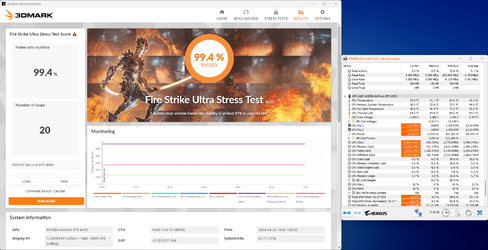
As you can see, the thermals are excellent across the board, with a peak temperature of just 63.6c and fans being whisper quiet at 45%. The thermal pads on this card are excellent (72c memory), and the PTM7950 covers the die well (73.2c hotspot). This test was carried it with an ambient temperature of 24c.
Power consumption peaks close to the power limit of 450W, with rail powers (attributed to spikes) going all the way up to 511W.
Typical gaming power consumption is not that high, for most games it is typically 350-400W, while highly demanding games such as Cyberpunk at maximum settings manage to get close to the 450W limit.
The voltage drop on the connector is on the higher side (~11.65V), but within spec.
I have tested this GPU with two different power supplies: HX1200 and RM850x, and both yielded identical results with no issues. A high quality 850W unit is sufficient for everyday usage of this card.
Coil Whine
This card has by far the loudest coil whine I have ever heard. It is very noticable at high frame rates.
You can hear my recording below. Up until the 6 seconds mark, there is no load on the GPU - what you hear is the static airflow noise. On the 6 seconds mark, a light load is applied (Heaven benchmark, at high FPS), and you can hear the loud coil whine.
See Link below for the audio sample: http://sndup.net/wkdz
This coil whine persisted on two different PSUs (Corsair RM850x, Corsair HX1200) and two seperate 12VHPWR cables. Many ASUS users reported this issue on both their STRIX and TUF cards. Coil whine is always a dice roll, and perhaps the reason why this card was even available at the used market. That said, with the side panel on, headphones, and heavier loads, the noise is less noticable.
Benchmarks and overclocking
At stock, the card boosts to a core clock of 2775MHz / 2790MHz depending on the load, and a memory clock of 10,500MHz. With a manual slider overclock, it achieves 3060MHz / 3075MHz on the core, and 11,601MHz on the memory. I did not bother with curve overclocking, which can probably squeeze out a bit more from the core. Still, 3075MHz is an impressive number on air.
Stock

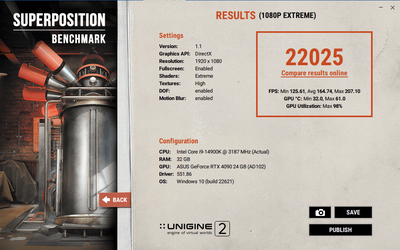
Overclock
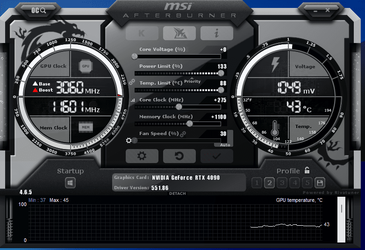
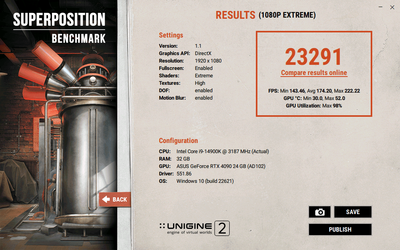
Overclock performance is increased by ~6%. Worth it for the risk of crashes? You decide. To me, not really.
Summary
Overall, it's a solid card with excellent performance and stealthy looks. If you're willing to tinker around with your card you will unlock its outstanding thermal potential, but even with stock paste, other than hotspot, it has good thermals. The fans are very quiet, and the passthrough design is brilliant for dissipating heat.
Last edited: