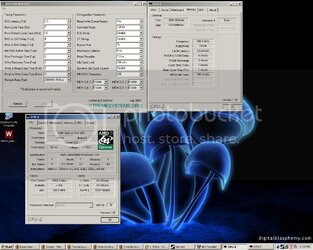- Joined
- Dec 4, 2005
I might get my dfi-nf4 tomorrow, so i was just wondering which bios would b the best? I really don't want to spend like countless hours trying to guess and check w/ like a bizillion bios versions. So yea if someone could get me started on that, that'd b awesome. BTW i'm going to be running:
Opteron 146 CABYE 0540FPAW
2x512mb Gigaram Mach1000 PC3700 (TCCD) <--Same exact pair used in insanetek review (stock timings are 5:3:3:2)
256MB EVGA 6800GS
Basically my only real worry is about how to optimize my memory. I want them to run at 290mhz just like in the review, note this is also on the same board, except with a processor w/ more leeway than the reviewer's 3700+. So I should be able to run them at 290mhz no problemo right?
http://www.insanetek.com/review.php?id=35&page=3
Opteron 146 CABYE 0540FPAW
2x512mb Gigaram Mach1000 PC3700 (TCCD) <--Same exact pair used in insanetek review (stock timings are 5:3:3:2)
256MB EVGA 6800GS
Basically my only real worry is about how to optimize my memory. I want them to run at 290mhz just like in the review, note this is also on the same board, except with a processor w/ more leeway than the reviewer's 3700+. So I should be able to run them at 290mhz no problemo right?
http://www.insanetek.com/review.php?id=35&page=3