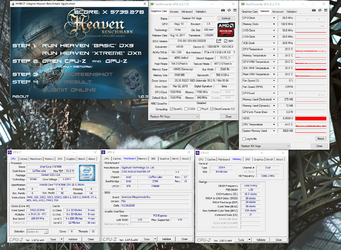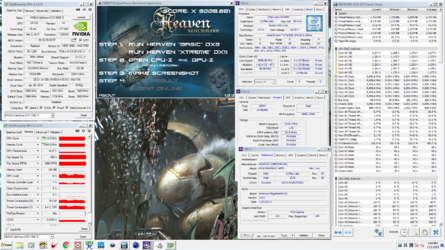- Joined
- Jan 12, 2015
-
Welcome to Overclockers Forums! Join us to reply in threads, receive reduced ads, and to customize your site experience!
You are using an out of date browser. It may not display this or other websites correctly.
You should upgrade or use an alternative browser.
You should upgrade or use an alternative browser.
FEATURED Marathon Season VI March: Unigine Heaven HWBot
- Thread starter Johan45
- Start date
- Joined
- Jun 21, 2002
Wow, got blown out of the water my Woomack. He has over 100mhz on me in GPU clocks, could that explain that large of a difference?
Edit: gained a few points by tweaking my GPU clock. I also set my fans to run at 1500rpm to prevent throttling. I'm pretty sure I'm CPU limited right now, because the GPU load in "basic" is in the 60% and while clock speeds break 1700MHz occasionally, they don't stay there, and even the memory downclocks. Meanwhile the CPU remains at 4250MHz and 17% load (i.e. 100% single core). In "xtreme" the GPU load remains above 80% and clocks stay higher, but there are still some (likely CPU dependent) drops. Looking at my options, it seems I'm not likely to gain a lot of ground over 4250mhz in an all core OC, maybe I could disable 4 cores to bench. Also maybe I could see improvements from increasing memory speed. Of course I would like to break 1800MHz on the GPU like Woomack, but I think I'll need to go past 300w and also either use a harder benchmark or otherwise decrease the CPU bottleneck.

Edit: gained a few points by tweaking my GPU clock. I also set my fans to run at 1500rpm to prevent throttling. I'm pretty sure I'm CPU limited right now, because the GPU load in "basic" is in the 60% and while clock speeds break 1700MHz occasionally, they don't stay there, and even the memory downclocks. Meanwhile the CPU remains at 4250MHz and 17% load (i.e. 100% single core). In "xtreme" the GPU load remains above 80% and clocks stay higher, but there are still some (likely CPU dependent) drops. Looking at my options, it seems I'm not likely to gain a lot of ground over 4250mhz in an all core OC, maybe I could disable 4 cores to bench. Also maybe I could see improvements from increasing memory speed. Of course I would like to break 1800MHz on the GPU like Woomack, but I think I'll need to go past 300w and also either use a harder benchmark or otherwise decrease the CPU bottleneck.

Last edited:
- Joined
- Apr 12, 2014
He has a different BIOS on his card, if you pm him I am sure he could provide a link
the CPU is what is the real killer here . Intel i9 at 5.2GHZ
the CPU is what is the real killer here . Intel i9 at 5.2GHZ
- Joined
- Jun 21, 2002
He has a different BIOS on his card, if you pm him I am sure he could provide a link
the CPU is what is the real killer here . Intel i9 at 5.2GHZ
Yep, pretty happy with the results. Got to 4.4GHz @ 1.41v. On 2 core my scores dropped, but it was stable enough to run the the benchmark with 4 cores enabled. I didn't get to play with memory yet, but I'm very pleased with the improvement.
Zerileous / Sapphire Vega 64 reference / H2O / 6020.538
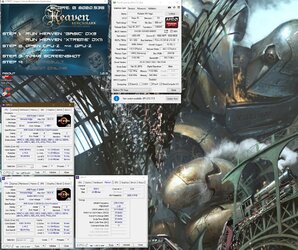
- Joined
- Apr 12, 2014
Awesome run 

I had to run my card with fans at max speed (3100 rpm or something) so it boosts a bit higher and keep higher GPU clock for longer. The first stage of throttling it starting just above 60°C so even though it was barely passing 70°C then it needed better cooling so it could make these couple of MHz more in benchmark.
My card has Hynix HBM which is not clocking as good as Samsung and I can't really pass 1050MHz even for short benchmarks
I'm still satisfied with this small PCB card ... can find faster nvidia but vega is more fun ... and in current prices it's finally good option comparing to nvidia cards.
... and in current prices it's finally good option comparing to nvidia cards.
I'm not sure how to make LOD work in DX11 on this card. It's possible on nvidia but I couldn't make it work on amd. Also some guys who were playing with additional graphics settings couldn't make it so I guess it doesn't work. The same most other options are not working at all. I was checking various graphics options but results were usually worse than at default settings.
My card has Hynix HBM which is not clocking as good as Samsung and I can't really pass 1050MHz even for short benchmarks
I'm still satisfied with this small PCB card ... can find faster nvidia but vega is more fun
I'm not sure how to make LOD work in DX11 on this card. It's possible on nvidia but I couldn't make it work on amd. Also some guys who were playing with additional graphics settings couldn't make it so I guess it doesn't work. The same most other options are not working at all. I was checking various graphics options but results were usually worse than at default settings.
Last edited:
- Joined
- Oct 13, 2010
- Joined
- Jan 12, 2015
That's right Jiccman...you need to bring out some of your other cards if you plan to beat my TOTAL Score from my submissions 
I may be bringing up the rear but I'm like 4th with a total of 17,541.934 point's submitted so far.
If I keep having a good month, I may dust off my KP Collection I still have them as my Secret Weapon
I still have them as my Secret Weapon 
GTX-780Ti KP Edition
GTX-980 KP Edition
GTX-980Ti KP Edition

I may be bringing up the rear but I'm like 4th with a total of 17,541.934 point's submitted so far.
If I keep having a good month, I may dust off my KP Collection

GTX-780Ti KP Edition
GTX-980 KP Edition
GTX-980Ti KP Edition
- Joined
- Oct 13, 2010
With 3 card my total higher than yours.....
- Joined
- Apr 12, 2014
1.616 on air ……………. yikes


Similar threads
- Replies
- 77
- Views
- 5K
- Replies
- 33
- Views
- 2K
- Replies
- 15
- Views
- 1K
- Replies
- 23
- Views
- 4K
- Replies
- 40
- Views
- 4K