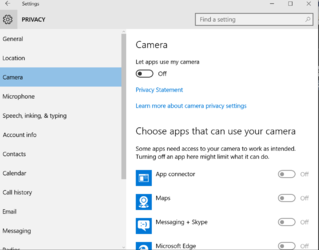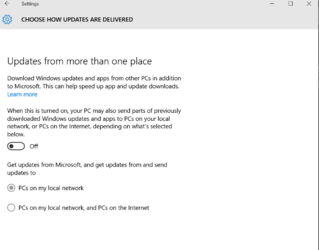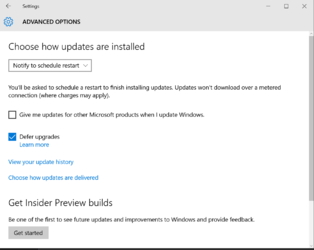First of all, it would be very helpful if you specifically post which privacy setting has been reset?
Second, if you have Win 10 Pro, you can turn off auto updates. They will then only be auto-applied as soon as you go to the Windows Update page, but not if you don't go there.
Major is when they release a new build that adds/removes major Windows features, rather than just patches a security hole or two.
Each new major build is like a new operating system version.
That is why some of these things are reset.
People who have a problem with this should not use Windows 10, but this will continue to happen with every new major build of Windows 10..
- - - Updated - - -
Are you referring to the fact that Microsoft finally put in small parts of Classic Shell inside Windows 8.1?
If so then a 30 second install of Classic Shell is what makes an even bigger difference as you can further modify the Start Menu and this can be done on Windows 8.0, as Well as Windows 8.1 making any version of Windows 8 with Classic Shell "better than" any other version of Windows 8 without Classic Shell.
Not as many people would be using Windows 7 if Microsoft gave people the option, just the option of Windows 8 + Classic Shell natively.