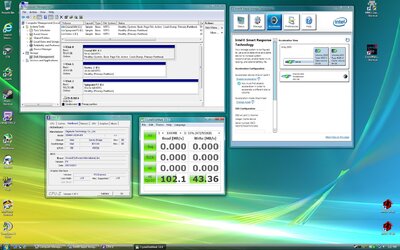I have my boot drive on the C drive. I installed windows awhile ago and figured that we have not heard a conclussion on the issue of creating a partition after installation that would then be able to use the Rapid Storage Technology.
I have Windows 7 64, Asus P8Z68-V PRO and an Intel 510 120GB SSD!
I installed Windows 7 around a month ago and figured
I would try to setup a Rapid Storage Technology partition for my WD 1GB (well 932GB) Black Drive. I shrunk my partition using 3rd party software, creating 20GB unallocated of space. I then changed My Bios From ACHI to RAID (and tinkered a bit to get it working).
First when switching from AHCI to RAID, Intel Rapid Storage Technology reported the drive as 3Gbps. I have the latest Asus Bios (version 610) and the latest Intel 510 SSD Firmware PPG4. I have a SATA 6Gbps Cable. When changing back to AHCI the drive reports 6Gbps! I did not bench mark since I do not have a copy of PCMark.
When I enter Intel Rapid Storage Technology it fails to provide an Accelerate button as shown in the previous post. I have tried just about everything else! It is interesting that Ratbuddys drive shows 2 RAID partitions.
I can only conclude that you must either create the RAID array before you install (which the BIOS will not allow you to do), or jump off a bridge! I do not know why the SSD will report 3 Gb/s when the Bios is set to RAID, but I am discouraged enough not to try anything else right now