- Joined
- Mar 7, 2008
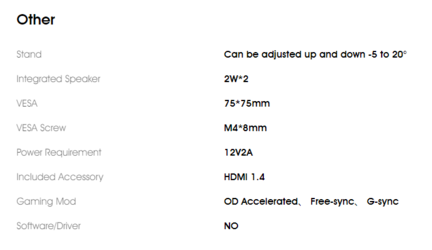
Above is the cheap monitor I bought recently. The web page, as shown, lists FreeSync and G-Sync, or a close approximation (spacing, capitalisation). So far I've been unable to get variable refresh rate working with Nvidia GPUs. There is a menu in monitor which allows Adaptive Sync to be turned on/off. Doesn't help. Note the display only has HDMI, no DP input. To my understanding this might be the problem.
To my understanding, early FreeSync over HDMI was an AMD proprietary implementation, so it will never work with Nvidia. The HDMI VRR implementation would work, but was released with HDMI 2.1. Some 2.0 devices (like my LG TV) included it. This monitor claims to support HDMI 1.4. Too old? I don't have an AMD GPU on hand to test. My laptop does have a 5800H but given it is a hybrid it isn't clear how it is connected internally thus I don't feel me failing to get VRR working on that either is conclusive.
I have more recently looked at other similar spec low cost displays from various bigger name manufacturers. Some only list FreeSync, some list Adaptive Sync. I'm guessing they will use similar tech. I am bouncing e-mails off their support but I do not have confidence it is going anywhere. I'm thinking of returning this monitor.
