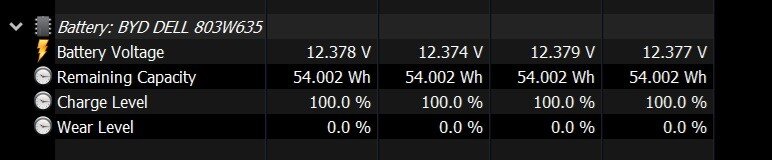- Joined
- Jan 13, 2005
So i'm not ready to replace my HP Elitebook 840 G4 yet. Its been pretty good considering i bought it used off lease from some seller on ebay for $250 four or five years ago.
Lately though i've been having some battery strangeness and wanted to check health but HPs own diagnostic software is the equivalent of an idiot light on a car dash from the 70's and 80's just says YEP or NOPE.
no measured capacity, health percentage, hell it doesnt even show me the current state of charge which windows shows as 0 today for some reason but has been on for about 45 minutes.
Does any one know of anything 3rd party that will measure this sort of thing?
i'm trying to figure out if i need to actually replace it or condition the battery with some heavy math and intense discharge cycles.
its not swollen like any other HP OEM battery i've had to deal with
Lately though i've been having some battery strangeness and wanted to check health but HPs own diagnostic software is the equivalent of an idiot light on a car dash from the 70's and 80's just says YEP or NOPE.
no measured capacity, health percentage, hell it doesnt even show me the current state of charge which windows shows as 0 today for some reason but has been on for about 45 minutes.
Does any one know of anything 3rd party that will measure this sort of thing?
i'm trying to figure out if i need to actually replace it or condition the battery with some heavy math and intense discharge cycles.
its not swollen like any other HP OEM battery i've had to deal with