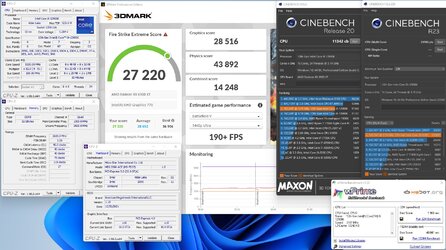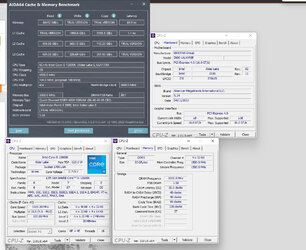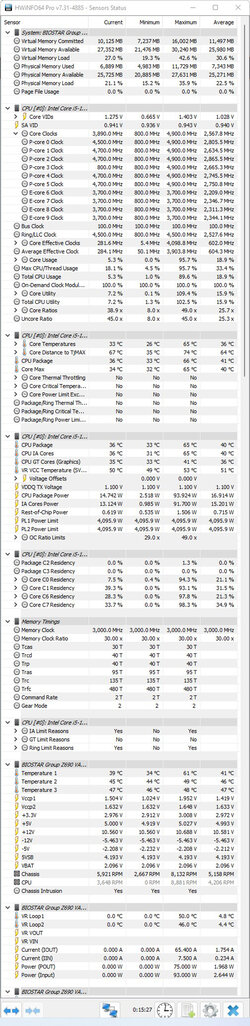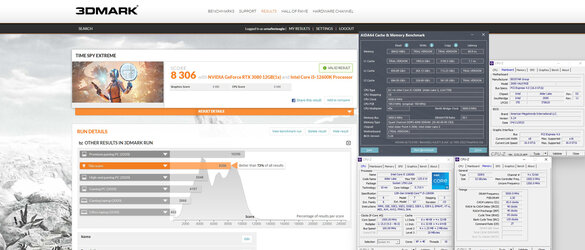I still see no difference in most games above 6 cores but there are some titles that use whatever CPU has (just not scaling perfectly well above 6-8 threads). One example is the Civilization series that uses 24+ threads. Even looking at the test in the link, it looks like some games react better, some worse. There is also that core park/unpark software patch that most brands released, so you can check if it helps in older titles. If I'm right then problems with E-cores can happen more often in older games.
Anyway, someone mentioned bclk overclocking some days ago and yesterday I wanted to check how it's scaling on AL. It helps a bit in some tests but some others give weird results. On my setup with IGP I could go up to 175MHz without corrected PCIe errors (can check that on the bottom of the list in hwinfo64) and the max of about 190MHz. With discrete graphics, I could go up to about 230MHz but it was acting weird above 200MHz. Corrected errors = PC won't crash but can be close. Uncorrected = bluescreen or freeze.
In benchmarks like Geekbench, there are slightly better results. AIDA64 is clearly showing some weird results and it's hard to believe they're real. One example is below. Memory bandwidth went from 90-100GB/s to 155-170GB/s and latency went down from ~60ns to 33.5ns (and it's not even the highest bclk that can be set). I bet there will be some fake scores in rankings too and another witch hunt on hwbot.