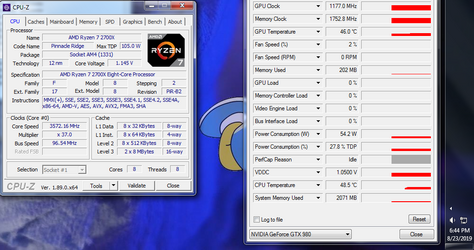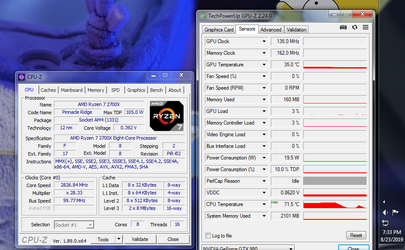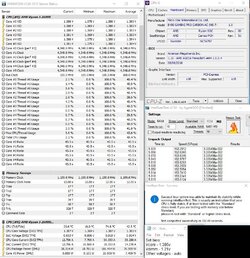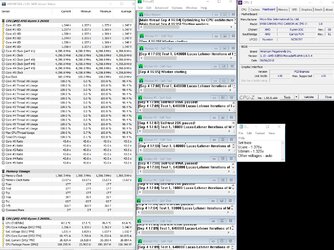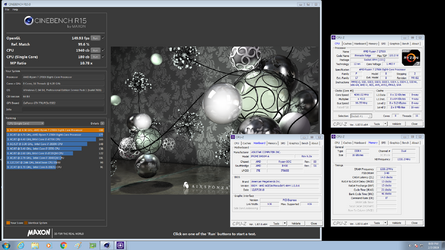- Joined
- Jun 21, 2002
So with renewed attention to Ryzen and PBO, and an an article claiming that PBO doesn't really mater for Zen2, I set out to discover if it did anything on my system (2600X + x470 Taichi). I know this isn't really relevant to the current discussions, and it's pretty late, but it may still help the Zen 2 builder decide if going from b450 to x470 is worth it (b450 doesn't include PBO for Zen+ CPUs, I'm not sure if it does for Zen2), or decide if going from the 2600 to 2600X is worth it. This will also help those shopping for an X SKU Zen+ and considering buying a motherboard with known problems setting a negative v-core offset
All tests were run on a freshly rebooted system, with background processes killed. Fans were set at 1300rpm, loop deltaT remained between 5C and 10C over ambient. The custom loop contains a total of 720mm radiator (6x120mm). Cinebench R20 was run 5 times for each setting, and the top and bottom numbers were discarded (this was mostly academic, however a couple runs did produce significant outliers, but rather than calculate this, I just did the same for every run). The three remaining values were averaged.
Starting at "factory optimized defaults" I got 3075.
Enabling XMP to 3200MHz showed one of the biggest performance improvements to 3133 (shouldn't be a surprise).
Next I tested Vcore offsets from +0.05V down to -0.075V. At -0.075V the score improved to 3146. At -0.1V the system crashed loading Windows. At +0.05V the score plummeted to 3103.
Returning voltage to Auto, Determinism was set to Performance and PBO was enabled. This gave a minor improvement over the XMP Auto Voltage score of 3147. At -0.05V more improvement is seen to 3169, while at -0.075V a result of 3181 was achieved. This latter value proved to be stable running Prime95 Small FFT for 3 hrs, however was unstable during moderate and single core load spikes (i.e. resuming from idle, or running Cinebench R20 single core mode), so the offset was decreased (or increased ) to -0.0625V, which has been running stable. I did not go back and get a score at this setting.
) to -0.0625V, which has been running stable. I did not go back and get a score at this setting.
Conclusions: Memory speed makes the biggest difference. Negative vcore offset and PBO each make a small difference in performance. Combined they can make as approximately much difference (in Cinebench R20 scores) as setting memory from stock to 3200MHz. Of course YMMV given cooling etc. compared to a heavily raded custom loop.
All tests were run on a freshly rebooted system, with background processes killed. Fans were set at 1300rpm, loop deltaT remained between 5C and 10C over ambient. The custom loop contains a total of 720mm radiator (6x120mm). Cinebench R20 was run 5 times for each setting, and the top and bottom numbers were discarded (this was mostly academic, however a couple runs did produce significant outliers, but rather than calculate this, I just did the same for every run). The three remaining values were averaged.
Starting at "factory optimized defaults" I got 3075.
Enabling XMP to 3200MHz showed one of the biggest performance improvements to 3133 (shouldn't be a surprise).
Next I tested Vcore offsets from +0.05V down to -0.075V. At -0.075V the score improved to 3146. At -0.1V the system crashed loading Windows. At +0.05V the score plummeted to 3103.
Returning voltage to Auto, Determinism was set to Performance and PBO was enabled. This gave a minor improvement over the XMP Auto Voltage score of 3147. At -0.05V more improvement is seen to 3169, while at -0.075V a result of 3181 was achieved. This latter value proved to be stable running Prime95 Small FFT for 3 hrs, however was unstable during moderate and single core load spikes (i.e. resuming from idle, or running Cinebench R20 single core mode), so the offset was decreased (or increased
Conclusions: Memory speed makes the biggest difference. Negative vcore offset and PBO each make a small difference in performance. Combined they can make as approximately much difference (in Cinebench R20 scores) as setting memory from stock to 3200MHz. Of course YMMV given cooling etc. compared to a heavily raded custom loop.