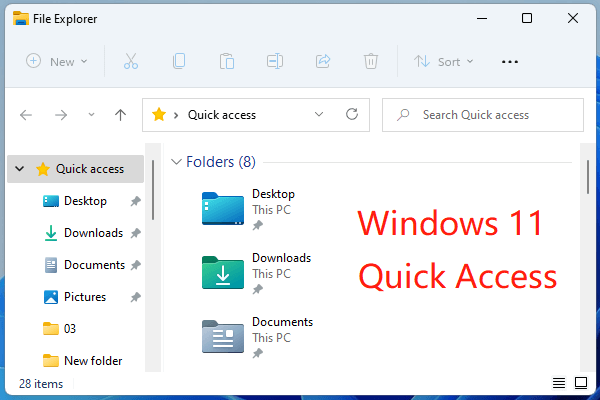Windows 11 Pro 23H2
I lost my "Quick Access" that I setup in Windows Explorer. I've always used this and never had a problem until Windows 11.
I first thought it was a profile issue so I created a new one.....Set up Quick Access and days later.....gone again.
Was working for a few days, ran the Windows update yesterday (yea I know!) and ever thing was ok for several shutdowns & reboots.
This morning working great, set the pc to sleep, got back on gone again.......
So tired of this and I need a hero to give me a clue or a fix....it's a major PITA!
Thanks to all for any suggestions!
I lost my "Quick Access" that I setup in Windows Explorer. I've always used this and never had a problem until Windows 11.
I first thought it was a profile issue so I created a new one.....Set up Quick Access and days later.....gone again.
Was working for a few days, ran the Windows update yesterday (yea I know!) and ever thing was ok for several shutdowns & reboots.
This morning working great, set the pc to sleep, got back on gone again.......
So tired of this and I need a hero to give me a clue or a fix....it's a major PITA!
Thanks to all for any suggestions!