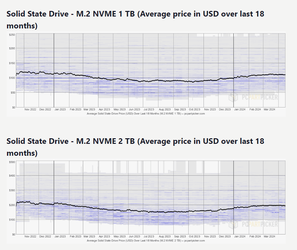- Joined
- Jan 4, 2024
- Location
- Indiana
I also left HD'S and have been using SSD'S for a while now.To me, SATA is already dead. I do not use it, have it disabled on my mobos. I know people still use them, like DVD/BR/HDD.. neither of which I have used in many years, though I still have hardware.. I just do not use it, nor have it installed.
Post magically merged:
Maby just use a large one to backup all your stuff. But I have steam and EA for my games so right there you will never loose them and you have the cloud also I use the Microsoft version of it.There might be two parts to this questions: hard drives and SATA.
HDs I don't think will go away unless we get something "better" when it comes to capacity. I don't know if flash will some day pass it, or would it take something new.
SATA the connector is more questionable. For enterprise uses, which is probably one of the biggest uses of HDs, they could be as happy with SAS. Even commercial NAS could move to SAS I think. Is there much use for embedded SATA devices? I'm thinking of use cases where HDs still make some sense. Are home video recording boxes still a thing?
So basically, HDs yes, SATA maybe not unless there are enough non-PC use cases for it. In a parallel example, the serial port. Hasn't been standard on PCs for a very long time, but it will probably never completely go away on some industrial equipment.