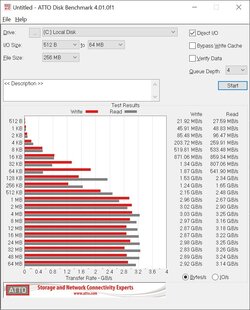- Joined
- Nov 15, 2010
- Location
- Palm Harbor
Bought a cheap reman Dell Latitude 7490 awhile ago and compared to my ancient almost 16 year old Insperon E1705 its a huge improvement. But we wouldn't be overclockers if we didnt try and upgrade everything to max potential, right?
For this laptop having a 512gb SSD with no startup programs, it feels slow to boot. Atto shows the SSD has a read/write speed of 515mb read and 450mb write which is pretty decent compared to the Sata-III SSD im used to but slow for what it should be. But im assuming these use a M.2 SSD correct? will upgrading to a better SSD help or are they limited in speed like Sata-III? Id hate to buy a new SSD and not gain any speed
the CPU is an i7 8650U which im assuming is pretty decent CPU for a factory laptop. BUTTTTTT is there any worthy upgrade for it? Or is it about the max there is? Is it even replaceable?
not too worried about RAM. it has 16GB DDR4 which is more than id ever need. Dont know what speed it is but doubt i can go too much faster other than lower timings
For this laptop having a 512gb SSD with no startup programs, it feels slow to boot. Atto shows the SSD has a read/write speed of 515mb read and 450mb write which is pretty decent compared to the Sata-III SSD im used to but slow for what it should be. But im assuming these use a M.2 SSD correct? will upgrading to a better SSD help or are they limited in speed like Sata-III? Id hate to buy a new SSD and not gain any speed
the CPU is an i7 8650U which im assuming is pretty decent CPU for a factory laptop. BUTTTTTT is there any worthy upgrade for it? Or is it about the max there is? Is it even replaceable?
not too worried about RAM. it has 16GB DDR4 which is more than id ever need. Dont know what speed it is but doubt i can go too much faster other than lower timings
Last edited: