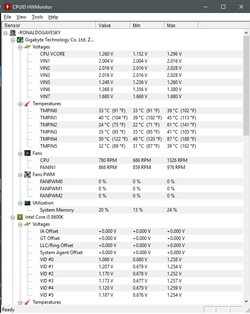Hello guys!
I just entered in the Overclocking world and i did an OC to my 8600k to 5GHZ at 1.30V.
Everything seems fine till now, i did a prime95 stress test for about 30 minutes and nothing failed (i know its not much time but its ok)
I just have some doubts about the OC yet, specifically about the options on BIOS.
1) I dont want my 8600k to be on 5GHZ all the time, i mean, when i'm just browsing there's no need to be on 5GHZ right? I want him to be on 5GHZ just when he needs too, which is when i'm gaming (I don't use the PC for rendering or other stuff, i just game on it).
What options should i let enabled on BIOS for that to happen? I disabled all C states and also Intel Speed Shift Tech but i let the EIST enabled. Is that right?
Also, is it possible to make the vcore low when he's on idle without affecting the stability of the system? I believe that my CPU is always at 1.3V as i setted on BIOS and because i disabled those C States options, but i did cause i read that it might compromise the stability if i let it enabled.
2) When i open the HW MOnitor to see my CPU Temps, its very good on idle and gaming. On idle, it stays at 35 C at max and gaming it goes to 65 C at max, but staying on 60 C most of the time.
The question is: I have some "spikes" on my cpu temp, which is very weird. At this very moment im checking the HW Monitor and the temperatures on the CPU are like i said, on 35C at max. But suddenly the temp jut go to like 60 C for less than a second and then go back to the 35C. Is this normal? Or is something i didnt setup right on BIOS?
I just entered in the Overclocking world and i did an OC to my 8600k to 5GHZ at 1.30V.
Everything seems fine till now, i did a prime95 stress test for about 30 minutes and nothing failed (i know its not much time but its ok)
I just have some doubts about the OC yet, specifically about the options on BIOS.
1) I dont want my 8600k to be on 5GHZ all the time, i mean, when i'm just browsing there's no need to be on 5GHZ right? I want him to be on 5GHZ just when he needs too, which is when i'm gaming (I don't use the PC for rendering or other stuff, i just game on it).
What options should i let enabled on BIOS for that to happen? I disabled all C states and also Intel Speed Shift Tech but i let the EIST enabled. Is that right?
Also, is it possible to make the vcore low when he's on idle without affecting the stability of the system? I believe that my CPU is always at 1.3V as i setted on BIOS and because i disabled those C States options, but i did cause i read that it might compromise the stability if i let it enabled.
2) When i open the HW MOnitor to see my CPU Temps, its very good on idle and gaming. On idle, it stays at 35 C at max and gaming it goes to 65 C at max, but staying on 60 C most of the time.
The question is: I have some "spikes" on my cpu temp, which is very weird. At this very moment im checking the HW Monitor and the temperatures on the CPU are like i said, on 35C at max. But suddenly the temp jut go to like 60 C for less than a second and then go back to the 35C. Is this normal? Or is something i didnt setup right on BIOS?