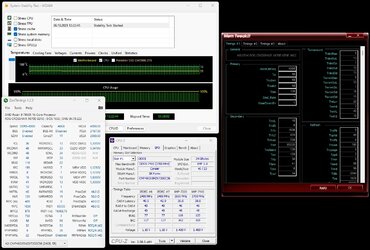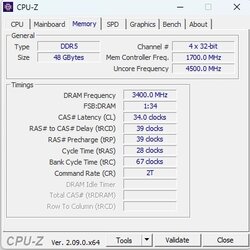Somehow I missed your last post. People over the web will try to tell you that their option is the best, but there is no rule, and the best is to use 2-3 different applications for the final stability test. As I said, for reviews, I'm using AIDA64 - memory+cache tests (so it loads the memory controller and other related things), and about 3h is enough.
Recently, I was using HCI memtest for additional tests, but as I said, it's good to run it through a 3rd third-party application that sets additional options. I run ~100% coverage for quick tests and ~1000% for extended.
I wasn't using Prime95, but you set it for ~95% of the total RAM and run for 2-3h.
Memtest86 is quite long, but the last releases are pretty good and run on all CPU threads.
When I test it for my 24/7 PC, I usually run 2-3h of memory stability test, then something like 3DMark in the loop for 1-2h, and then just use the PC and correct something when I notice any instability. Once the PC passes any memory stability test, then is a very low chance of a "bluescreen" or the OS crash.
Typically, the application closes or you get some unexpected application error. Like a specific game may just randomly close. I had that even after passing all stability tests, so I usually run the tests, and when they pass, I set one memory ratio lower, and it always runs without issues 24/7.