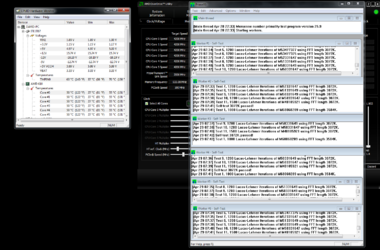- Joined
- Feb 10, 2010
- Location
- America's Finest city "San Diego"
1090t @ 4.4
Edit A quick how to OC the 1090t.
after ocing the 1090t for about 3 days I just want to give a quick how to on what seems to be the best way to oc for me. Disclaimer this guide has worked for me, over clock at your own risk =)
1. Go into your bios and disable all power saving options this includes: C1E, Spread Spectrum, and cool n quiet.
2. Do not over clock from your bios as normal. The system does not properly read the over clock from your bios, and this has not worked for me.
3. Instead you will have to use AOD or other software for an OC. I am using AOD.
4. Launch AOD go to preference tab then click on advanced mode. Then go to performance control tab and enter into the "turbo core control" From here you will have the option to disable turbo core.
5. In turbo core control you can select the cpu multiplier to as high as you want it to go, and you can also select your cpu vid as high as you want it to go. Make sure that you disable turbo core before you exit.
6. This should set you up to start your over clocking. Just like over clocking any thing it is always advised to take small steps with your voltage and cpu speed.
7. This chip has a lot of head room enjoy over clocking.
Well here is my first run enjoy.
Prime 95 tested for 9 hours @4.2
Until Asus fixes the bios you have to oc your cpu through AOD, however you can OC the rest of your stuff through the Bios if you wish, weird.
Well it seems that I can not OC through the BIOS right now. So I will have to use AOD for now. Here it is at 4.4. I tried to deactivate Cool N Quite C1E, spread spectrums, all the basics but the BIOS would not allow me to OC. When I boot all of my changes are set back to stock speeds. The other weird thing is that in the BIOS, the target CPU speed, when settings are at default is at 3.6, yet system information says it is at 3.2
Edit A quick how to OC the 1090t.
after ocing the 1090t for about 3 days I just want to give a quick how to on what seems to be the best way to oc for me. Disclaimer this guide has worked for me, over clock at your own risk =)
1. Go into your bios and disable all power saving options this includes: C1E, Spread Spectrum, and cool n quiet.
2. Do not over clock from your bios as normal. The system does not properly read the over clock from your bios, and this has not worked for me.
3. Instead you will have to use AOD or other software for an OC. I am using AOD.
4. Launch AOD go to preference tab then click on advanced mode. Then go to performance control tab and enter into the "turbo core control" From here you will have the option to disable turbo core.
5. In turbo core control you can select the cpu multiplier to as high as you want it to go, and you can also select your cpu vid as high as you want it to go. Make sure that you disable turbo core before you exit.
6. This should set you up to start your over clocking. Just like over clocking any thing it is always advised to take small steps with your voltage and cpu speed.
7. This chip has a lot of head room enjoy over clocking.
Well here is my first run enjoy.

Prime 95 tested for 9 hours @4.2
Until Asus fixes the bios you have to oc your cpu through AOD, however you can OC the rest of your stuff through the Bios if you wish, weird.
Well it seems that I can not OC through the BIOS right now. So I will have to use AOD for now. Here it is at 4.4. I tried to deactivate Cool N Quite C1E, spread spectrums, all the basics but the BIOS would not allow me to OC. When I boot all of my changes are set back to stock speeds. The other weird thing is that in the BIOS, the target CPU speed, when settings are at default is at 3.6, yet system information says it is at 3.2
Attachments
Last edited: